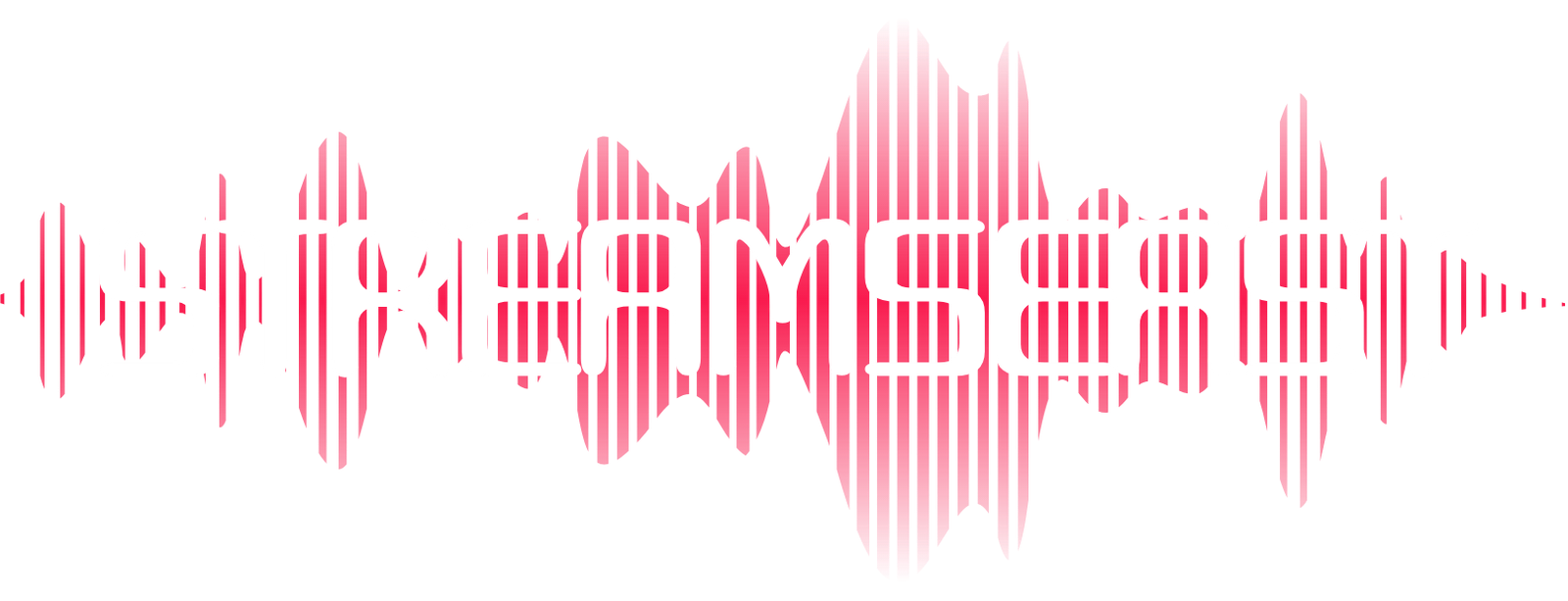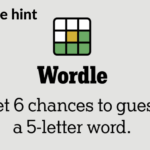Error 503 is a common server-side error that occurs when a website is temporarily unavailable. This issue is usually due to the server being overloaded or undergoing maintenance. It’s important to understand the causes and solutions for Error 503 to ensure your website runs smoothly.
Why Does Error 503 Happen?
Error 503 usually happens when the server is too busy or unavailable for reasons such as maintenance or server overload. The 503 error indicates that the server cannot handle the request at the moment, but this issue is typically temporary. This means that users may not be able to access the website until the server is ready again. Some of the most common reasons for this error include too many visitors, a lack of server resources, or ongoing maintenance.
How Does Error 503 Affect Websites?When Error 503 occurs, it prevents users from accessing a website, leading to a poor user experience. This can be especially frustrating for visitors who expect immediate access to content. If the error is not resolved promptly, it can cause significant disruptions for businesses that rely on their websites to serve customers. Users will see a message stating that the service is unavailable, and the website will fail to load.
For websites that generate income or have high traffic, frequent or prolonged instances of Error 503 can lead to loss of business and trust. Therefore, it’s crucial to monitor and address the issue as quickly as possible.
How Can We Fix Error 503?
There are several steps you can take to resolve Error 503 on your website. Each of these methods targets a different potential cause of the error. By systematically addressing each, you can restore access to your site.
Check the Server
The first step in fixing Error 503 is to check the server. Ensure the server is up and running properly. If there are any issues with the server, such as being overloaded or malfunctioning, fixing them should resolve the error. Often, simply rebooting the server can help restore normal service.
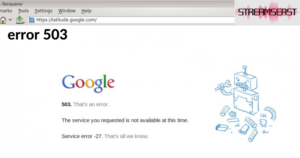
Use Backup Servers
Another way to address Error 503 is by using backup servers. If your primary server is overloaded or unavailable, you can switch to a backup server to keep the website running. Many websites have multiple servers for load balancing, which helps to reduce the risk of downtime caused by overloads.
Schedule Maintenance Wisely
If the 503 error is caused by maintenance, it’s essential to plan it carefully. Make sure maintenance is scheduled during low-traffic hours to minimize the impact on users. Additionally, always communicate to your users when the site will be down for maintenance so they are prepared.
How Can We Prevent Error 503?
Preventing Error 503 is primarily about managing server resources and ensuring your website is prepared for high traffic. Monitoring your server load and regularly checking for potential issues is crucial. If you’re expecting a traffic surge, upgrading server resources or utilizing cloud hosting options can help prevent overloads. It’s also wise to perform regular maintenance checks to ensure your system is optimized.
Here is a sample Bio Table template that you can use to organize bio information:
| Field | Details |
|---|---|
| Full Name | [Insert Full Name] |
| Date of Birth | [Insert Date of Birth] |
| Nationality | [Insert Nationality] |
| Occupation | [Insert Occupation or Profession] |
| Education | [Insert Educational Background] |
| Biography | [Insert a short biography or life overview] |
| Achievements | [List major achievements or accomplishments] |
| Social Media | [Links to social media profiles, if applicable] |
| Website | [Link to personal or professional website, if applicable] |
You can adjust the fields and details as per your requirement. Let me know if you need any changes!
What Should Visitors Do When They See Error 503?
If visitors encounter Error 503 on a website, there isn’t much they can do to resolve the issue directly. However, they can wait and try accessing the site again later. In many cases, the error will resolve itself once the server is no longer overloaded. Visitors should also check the website’s social media channels or other communication methods for updates on the situation. If the error persists, it might be worth contacting the website’s support team to inquire about the issue.
How Does the 503 Error Affect Websites?
The 503 error can have several negative effects on websites, including disruptions in service, loss of visitors, and decreased revenue. Websites that experience frequent errors may start to lose the trust with their users, who will look for more reliable alternatives. Additionally, search engines may start to de-index websites that are frequently unavailable, leading to a drop in search rankings.
How to Handle the 503 Error
To handle the 503 error, website administrators should first identify the root cause, whether it’s server overload, maintenance, or other issues. Once the cause is clear, they can implement the necessary fixes, such as optimizing the server load, using backup servers, or rescheduling maintenance. Keeping users informed throughout the process is also critical to maintaining trust.
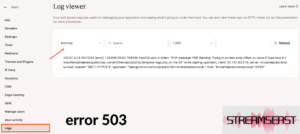
Impact on User Experience
From a user perspective, encountering Error 503 can be frustrating and confusing. It’s important for website administrators to keep users informed about what’s happening and provide an estimated time of resolution if possible. A poor user experience can lead to a negative perception of the website or business.
Impact on Search Engine Rankings
Search engines like Google consider the availability of a website when determining its rankings. If a website frequently experiences downtime due to Error 503, it can negatively affect its search engine rankings. Websites that are consistently available and reliable tend to rank higher, as search engines prioritize user experience.
How to Prevent the 503 Error
To prevent the 503 error, website administrators can focus on managing server load and optimizing website performance. Regular maintenance, monitoring server health, and ensuring that the server can handle increased traffic are all essential steps. Websites that anticipate high traffic should use load balancing and backup servers to ensure they remain available to users even during periods of heavy demand.
The Bottom Line
Error 503 is a server-side issue that can temporarily make a website unavailable. While this error can be caused by server overload or maintenance, it is usually short-term and can be fixed with a few simple steps. By understanding the causes, taking proactive measures, and maintaining good communication with users, website administrators can minimize the impact of Error 503 on both their users and their business. Regular monitoring and optimization are key to preventing future occurrences of this error.