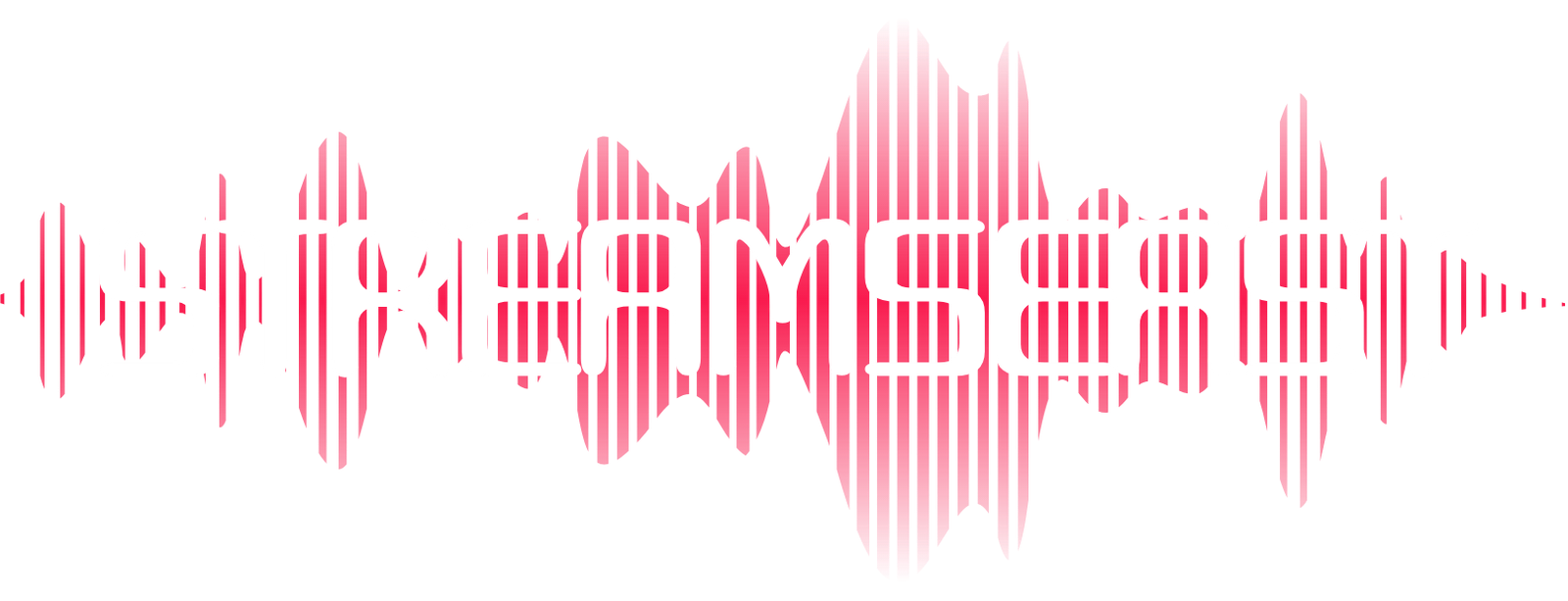AirTag, a small yet powerful device from Apple, is designed to help you track and locate items like keys, bags, or wallets using the Find My network. One key component of the AirTag battery, which powers the device and keeps it running. Like all batteries, the AirTag’s battery eventually needs to be replaced. In this article, we will guide you on how to replace and care for your AirTag battery, ensuring that your AirTag continues to help you track your belongings effectively.
What Is an AirTag Battery?
An AirTag battery is the power source for your AirTag device. The AirTag itself is small and lightweight, but it still needs a battery to operate. The AirTag uses a CR2032 coin cell battery, which is commonly found in many small electronic devices. This type of battery is widely available, and it’s easy to replace when needed.
The CR2032 battery provides enough power for the AirTag to communicate with nearby Apple devices and send location data to iCloud. These batteries are known for their long lifespan, making them ideal for use in devices like the AirTag. However, even though the battery lasts for a long time, it will eventually need to be replaced, especially when you notice signs of low battery life.
How Long Does the AirTag Battery Last?
The battery in an AirTag is designed to last for approximately one year, depending on usage. In general, the battery can last anywhere from 10 to 12 months before needing to be replaced. However, this can vary depending on how frequently you use your AirTag and how often it sends location data.
If you have your AirTag constantly tracking a high number of items or if you are using the precision finding feature often, it might use up the battery more quickly. On the other hand, if you only use your AirTag occasionally, the battery could last closer to the full year.
The good news is that AirTags are designed to alert you when the battery is running low, so you can replace it before it dies completely. Apple also designed the AirTag battery to be easy to replace, so you can do it yourself without needing to go to a store.
How to Check Your AirTag Battery Level
It’s essential to monitor the battery level of your AirTag to ensure that it continues to function correctly. Apple provides several ways for you to check your AirTag’s battery status.

Using Your iPhone to Check the Battery
One of the easiest ways to check your AirTag’s battery level is by using your iPhone. Follow these steps:
- Open the Find My app on your iPhone.
- Select the Items tab at the bottom of the screen.
- Choose your AirTag from the list of items.
- If your AirTag is connected, you will see the battery level displayed next to the name of the AirTag.
If the battery is low, the app will also send you a notification to remind you to replace the battery soon.
What to Do If the Battery Is Low
If you receive a notification or notice that your AirTag’s battery is low, it’s time to replace it. Don’t worry; replacing the battery is quick and easy. You’ll need to get a new CR2032 coin cell battery (available at most electronics stores or online).
Signs Your AirTag Battery Needs Replacing
There are a few signs that may indicate your AirTag battery is running low or needs replacement. These include:
- Notifications from the Find My app: As mentioned, your iPhone will notify you when the battery is low.
- AirTag not responding: If your AirTag is not updating its location or responding to commands, the battery might be too low.
- Beep sound changes: Some users report that when the battery is nearly dead, the AirTag will produce a softer or more irregular sound when activated.
Here is a simple Bio Table for the AirTag Battery article:
| Feature | Details |
|---|---|
| Product | AirTag Battery |
| Battery Type | CR2032 Lithium Coin Cell |
| Battery Life | Approximately 1 Year |
| Replacement Process | Easy, DIY Steps |
| Tools Needed | None |
| Common Issues | Low Battery Alerts, Location Updates |
| Maintenance Tips | Firmware Updates, Minimize Tracking Alerts |
| Where to Buy | Best Buy, Amazon, Target, Pharmacies |
| Estimated Cost | $2 to $5 per battery |
| Replacement Time | Under 2 Minutes |
How to Replace the AirTag Battery Step-by-Step
Replacing the AirTag battery is simple and can be done in just a few steps. Here’s how you can do it yourself:
- Remove the back cover of the AirTag:
- Press down firmly on the stainless steel back cover of the AirTag.
- Rotate the cover counterclockwise until it loosens and comes off.
- Remove the old battery:
- Gently lift the battery out of the AirTag, ensuring that you don’t damage the internal components.
- Dispose of the old battery properly.
- Insert the new battery:
- Take your new CR2032 battery and insert it with the positive side (the side with the + symbol) facing up.
- You’ll hear a sound from the AirTag to confirm that the battery is properly inserted.
- Replace the back cover:
- Align the cover with the AirTag and press it down.
- Rotate it clockwise until it’s securely locked in place.
Once the new battery is installed, your AirTag should be ready to go, and it will resume functioning normally.
What Type of Battery Does an AirTag Use?
The AirTag uses a CR2032 lithium coin cell battery. This battery is small and flat, but it packs enough power to keep your AirTag running for several months. It is essential to choose a high-quality CR2032 battery, as some low-quality versions may have a shorter lifespan or might not work at all.
When buying a new battery, ensure that it is designed for electronic devices. Some CR2032 batteries may be intended for watches or other uses and might not provide the necessary power for your AirTag.
Tips to Make Your AirTag Battery Last Longer
While the AirTag battery is designed to last for about a year, there are some steps you can take to make it last even longer.

Avoid Constant Tracking Alerts
If your AirTag is constantly sending location data or updating its position, it will use more battery. Try to avoid constant tracking alerts unless necessary. You can also disable certain features like Precision Finding if you don’t need them all the time.
Keep Your AirTag Firmware Updated
Apple regularly releases firmware updates for AirTags. These updates can help optimize battery usage and improve the overall performance of the device. Make sure your AirTag is updated to the latest firmware to get the best battery life possible.
To check if your AirTag needs an update, open the Find My app and check the firmware version. If there’s a new update, it will be installed automatically when your AirTag is nearby.
Check for Unnecessary Notifications
Unnecessary notifications can drain your AirTag’s battery faster. In the Find My app, make sure that you only receive alerts for items you are tracking. Disabling unnecessary notifications can help save battery life.
Where to Buy AirTag Batteries in the United States
AirTag batteries are widely available in many stores across the United States. You can buy them at most electronics stores, including Best Buy and Target, or from online retailers like Amazon. The CR2032 batteries are inexpensive, and you can usually find them in packs of two or more, which can save you money in the long run.
If you’re in a hurry, you can also find replacement AirTag batteries at local convenience stores and pharmacies.
The Bottom Line
The AirTag is a convenient and efficient way to keep track of your belongings, and its CR2032 battery ensures it continues to work effectively for up to a year. Knowing how to check the battery, replace it when needed, and extend its lifespan will help ensure that your AirTag remains a useful tool for years to come.
By following the simple steps outlined in this article, you can easily care for your AirTag battery, make sure it lasts as long as possible, and continue to keep your important items safe and easily locatable.